WordPress has evolved from a simple blogging platform to a full-fledged content management system. The latest update of WordPress brings with it a new Gutenberg editor. It is a great addition to WordPress and while it’s still in its infancy it will eventually evolve to a more robust solution. The Gutenberg editor is efficient, faster to use and has the potential for improvement.
For now though as it lacks a number of required features or blocks. The blocks that you can add with the Gutenberg editor are limited.
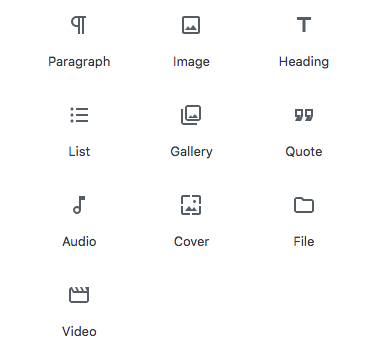
Being a block-based editor you need different blocks for different types of content. Many plugins have been developed as a result of the limited blocks being offered by default with Gutenberg. Some improve the existing blocks and others add new blocks to it.

There are hundreds of plugins available for the Gutenberg editor, hence we have put together this stellar guide to make your life easier. Here are 5 plugins that enhance the already brilliant Gutenberg editor by adding useful blocks to it.
1. Ultimate Addons for Gutenberg
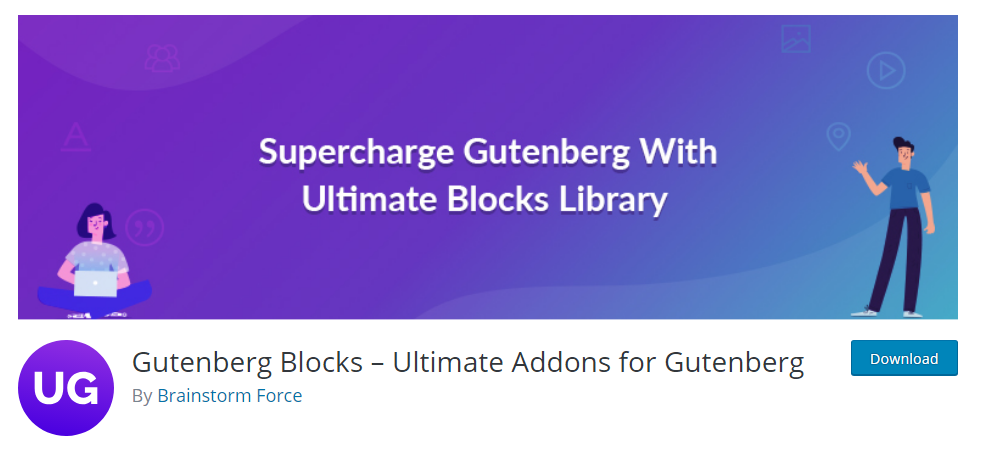
Ultimate Addons by Brainstorm force was already a brilliant plugin for the classic editor that transformed the way people created WordPress pages. Ultimate Addons for Gutenberg brings more than 17 free blocks. They help you add Advanced Headings, Content Timelines, Icon Lists, Price lists, Infobox, Multi buttons, Gravity Forms Styler, Post Layouts, Restaurant Menu, Google Maps, Social Shares and Teams, and Testimonials. We expect more blocks to be added to the plugin in the future.
2. WooCommerce Product block Gutenberg addon

The plugin allows you to easily add products to your posts or pages. You can create a number of blocks using this plugin: Handpicked product blocks, Best Selling Products Block, Top Rated Products Block, Newest Products Block, On Sale Products Block and Products by Category Block. Here are a few examples of using product blocks:
- Use product blocks to create landing pages using full width and height product blocks.
- Add multiple blocks into a page to create stunning Woocommerce pages.
- Add products within blog posts
3. The Map Gutenberg block
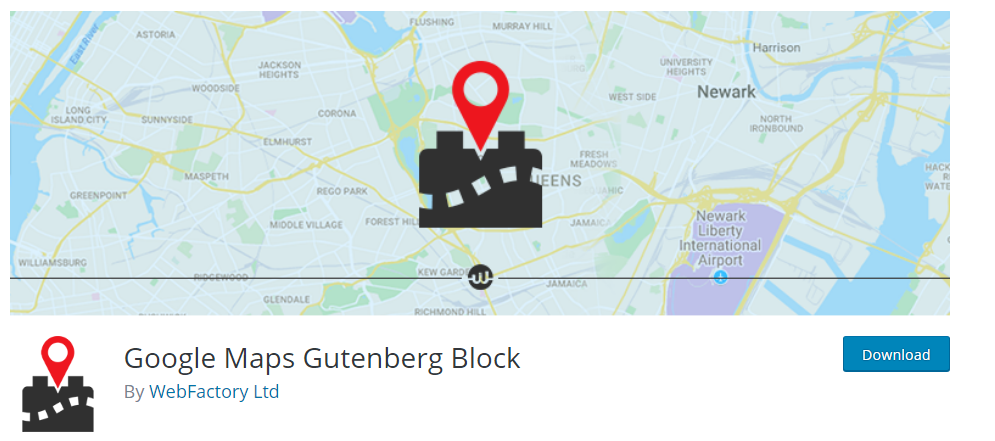
Google maps have transformed the way we get around and ask for directions. If you are a local business, having a map to your location on your website is no longer optional. The Map Gutenberg allows you to easily add a map to your posts or pages.
4. Block Gallery
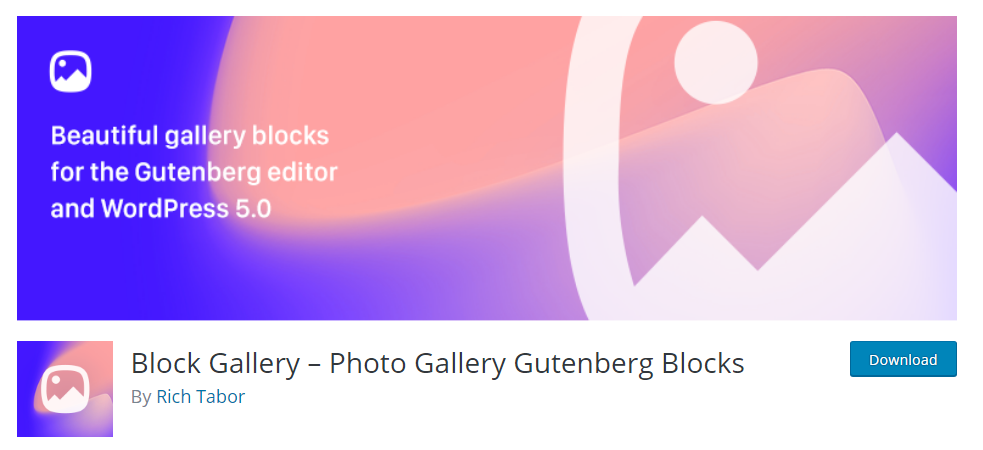
This plugin allows you to add 3 new blocks to the Gutenberg editor. You can create three different ways to create image galleries. It is useful for photographers, artists and content marketers.

5. Bokez
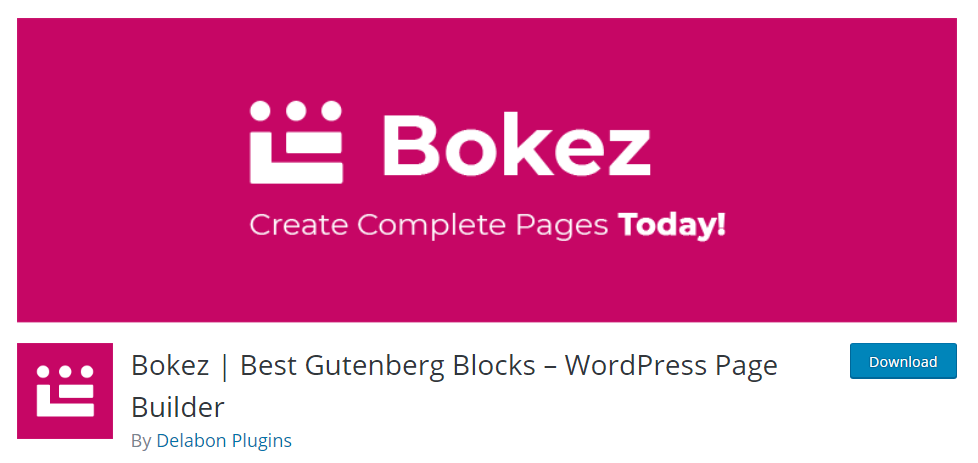
This plugin allows you to add 15+ blocks to the Gutenberg editor. If you have the ultimate addons for Gutenberg you may not need this plugin. The unique blocks that this plugin offers include pricing tables, share icons block and the video pop-up block.
Conclusion
The number of plugins available for WordPress can be confusing and puzzling. It is important to have as few plugins as possible to keep your website secure and ensure page load times are not affected. That is why we put together such collections to help you make the right choice and avoid plugins that waste your time or break your website.
